Financial Class
Summary
Financial class is an identifier used for only two purposes at this time: Workers' Comp Case Invoices and Bill Professional Services on CMS-1500 Form. In each case it provides a background linkage which there was no better way to make. Since it is not used by everyone, and is set once for each purpose, there is no way to add and edit Financial Classes from the Setup/Admin as there is with most codes.
Adding a Financial Class on the Billing System Parameters
When you set up the Billing Parameter for either use. You can create one at the time when you assign that code for its purpose in Billing System Parameters. Here's how to do it.
-
From the Billing System Parameters window,
-
Invoice & Statements tab
-
Insurance Bills sub-tab
-
Use the magnifying glass to the right of the Financial Class field
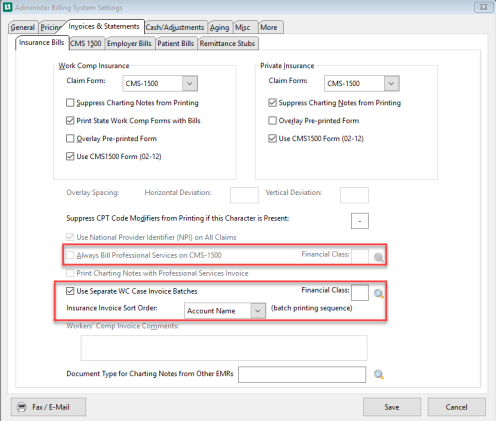
-
The Billing Financial Classes window opens
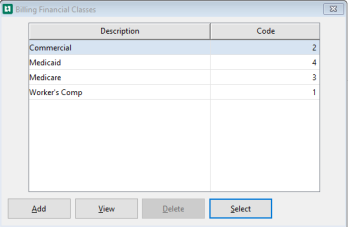
-
Select the appropriate class
-
You are returned to the Billing System Parameters
-
Click Save
Adding a Financial Class to the Billing Service Type
-
Select Setup/Admin
-
Select Medical Codes
-
Select Billing Service Types
-
The Billing Service Type window opens
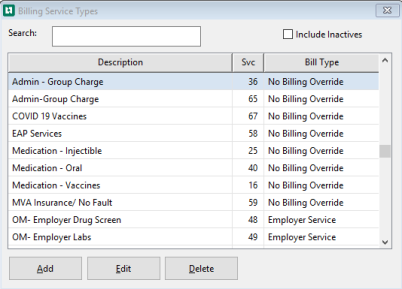
-
From here you can Add or Edit
-
Select the Billing Service Type you want to add a Financial Class to
-
The Enter Billing Service Type window displays
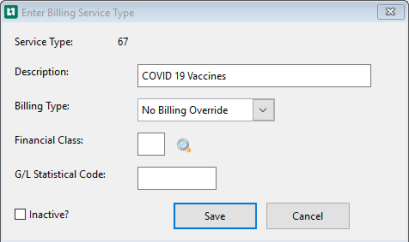
-
Select the magnifying glass next to Financial Class
-
The Billing Financial Class window opens
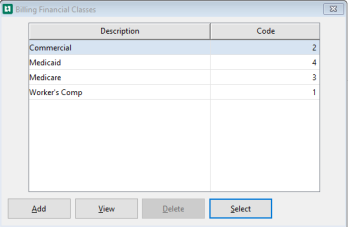
-
Select the appropriate Financial Class
-
Select Save
-
You are returned to the Billing Service Type window.